
1.) Your Scan button. The most important tool in Auctioneer! It scans the WoW's Auction House and saves all pricing information in a nifty database.
2.) Search Auctions. Let's you filter through the data Auctioneer gathered, based on bid price, buyout price, profit margin, etc. In depth information further down in this post.
3.) Post Auctions. The tab that brings you to the area where you can post your own Auctions.
4.) Btmscan. Bottom Scanner, very a handy tool. More information further down in the post.
5.) Transactions. This keeps track of what you've bought and how much gold paid. It's a handy way to gauge how much gold you've earned (or, unfortunately, lost!)
 1.) Search. This dropdown lets you search according to Bids, Buyouts, search the competition, search for particular items (nice for monopolizing purposes), and search according to seller. Set the Minimum Profit to whatever you'd like, and Auctioneer will only return profits of that amount or greater. I generally set mine to 1 or 1.5 gold.
1.) Search. This dropdown lets you search according to Bids, Buyouts, search the competition, search for particular items (nice for monopolizing purposes), and search according to seller. Set the Minimum Profit to whatever you'd like, and Auctioneer will only return profits of that amount or greater. I generally set mine to 1 or 1.5 gold.2.) Min PCT Less. "PCT" stands for percent, and means "percent discount from highest sellable price". So an item listed with 80pct is going for 80% cheaper than what you can get for it on the Auction House, and so is 80% profit. I keep this at 30, because I like to see all my auctions, even the low profit ones. Sorting by PCT is a good way to search out good deals. The highest PCT auctions are usually bids set to 1 silver, with the seller wanting a bidding war to occur. Look for 100PCT items with a "short" time left and bid, and if you win you're making 100% profit!
3.) Minimum Bid Percent. This one is kind of confusing. It filters based on how many times you've seen an item at auction, and it has been bid on. So, if you set it for "1%", it will return any scanned auctions that have only been bid on 1% of the time, and so are very poor sellers. Setting it to, say, 80% will return only auctions that have been bid on 80% or more of the times they've been posted. I recommend leaving this at zero and judging the sale-worthiness on an item-specific scale. After all, many epic items, expensive items and new items in World of Warcraft will have been bid on very few times!
4.) Maximum Time Left. Just what it sounds like. It only returns auctions with the amount of time you set or less. I like to set mine for "very long" to return all auctions, then just sort the list according to time left (click the time left column in the main window) to organize into order of short, medium, long, very long.
5.) Item specifics. Here can you specify what KIND of item to search for (category restrictions), minimum quality (search only grays, greens, blues, purples, artifact, whatever), and search for a particular item, in the last window at the bottom.
For tips on how to buy smartly with Auctioneer, see my post Buying With Auctioneer.
 I feel that the post auctions tab requires little explanation, so I will keep it brief. Starting price is the price the auction begins at, what the first bid will cost. Buyout price is how much someone can pay to buy it immediately. You can set the auction to 2, 8, or 24 hours in length before having it expire if no one bids on it. You can find some tips on selling in my Selling With Auctioneer post.
I feel that the post auctions tab requires little explanation, so I will keep it brief. Starting price is the price the auction begins at, what the first bid will cost. Buyout price is how much someone can pay to buy it immediately. You can set the auction to 2, 8, or 24 hours in length before having it expire if no one bids on it. You can find some tips on selling in my Selling With Auctioneer post.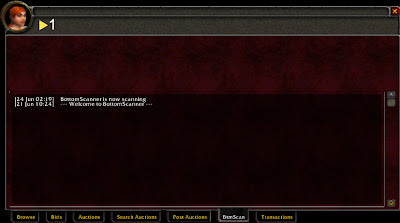 1.) Bottom Scanner is easy to use. Just hit "Play" and review the auctions it alerts you to. It searches the auction house every 20 seconds for the last 50 auctions posted and looks for undervalued items. Go here for more information about it.
1.) Bottom Scanner is easy to use. Just hit "Play" and review the auctions it alerts you to. It searches the auction house every 20 seconds for the last 50 auctions posted and looks for undervalued items. Go here for more information about it.And lastly, the transactions tab. I'm not going to put a screenshot up, because you won't need one. It simply logs the date of your transactions, if it was a buy or sell, what the item was, what you made/lost, and who bought it or sold it to you!
More World of Warcraft Gold Earning Tips and Guides at Technorati
0 comments:
Post a Comment